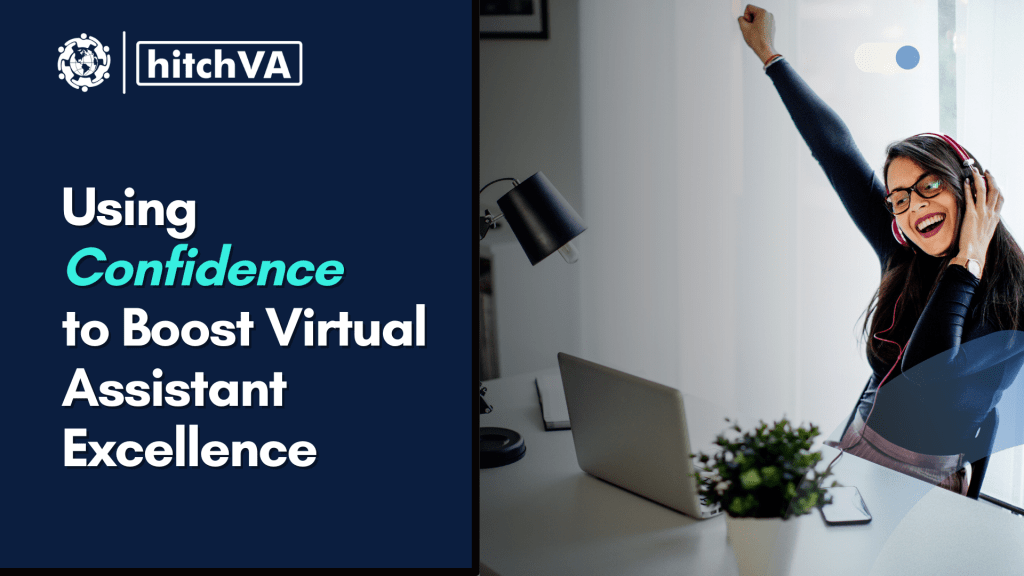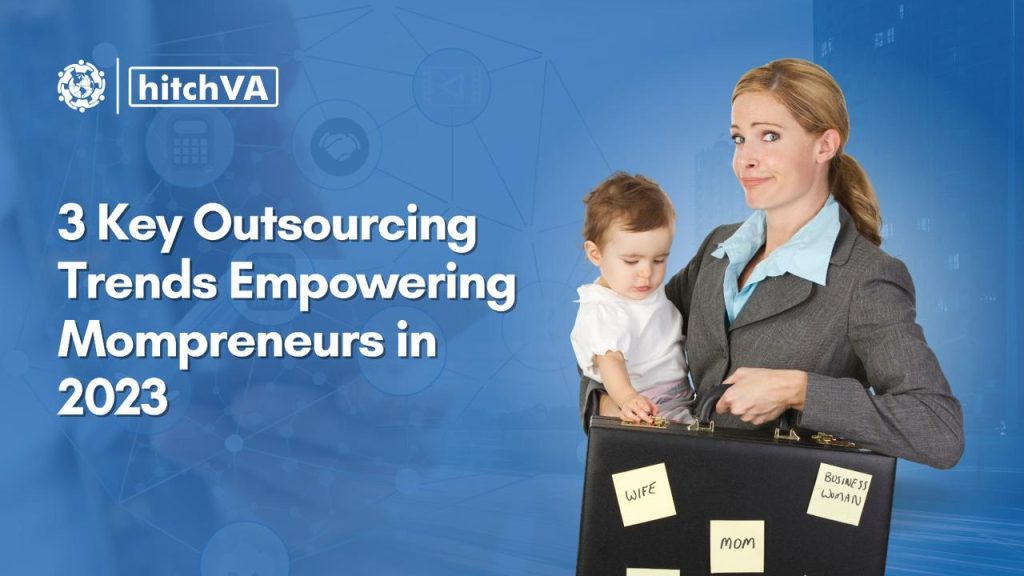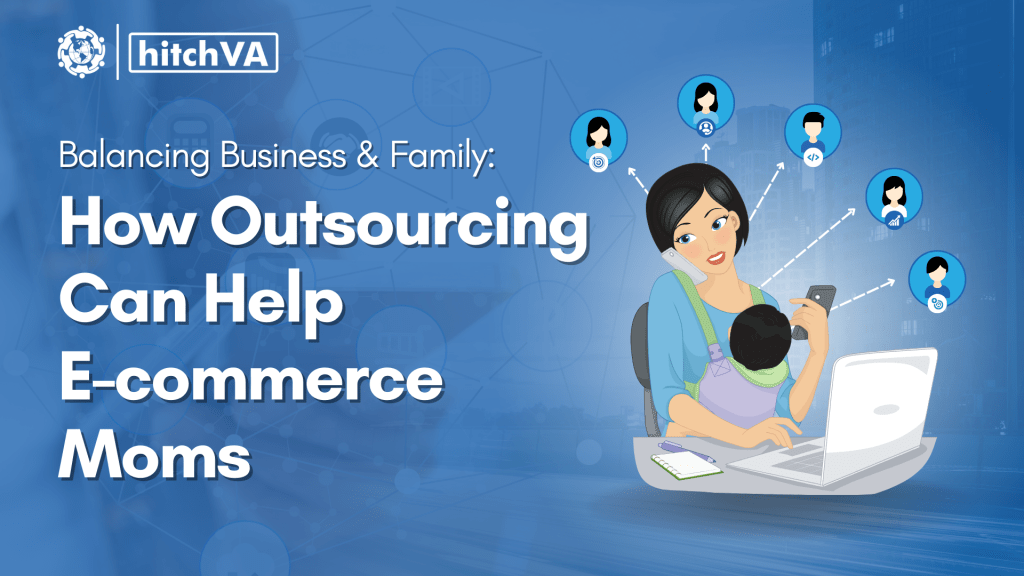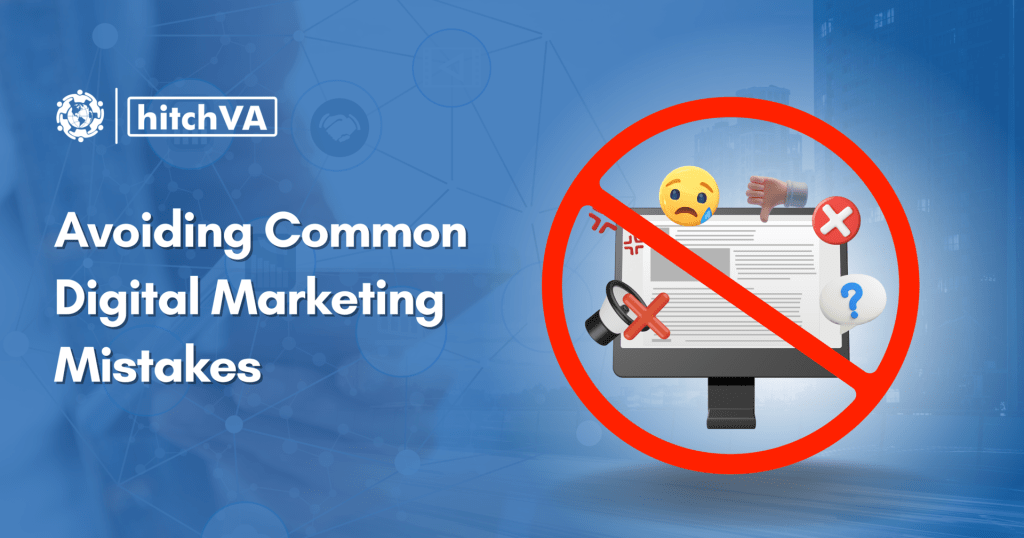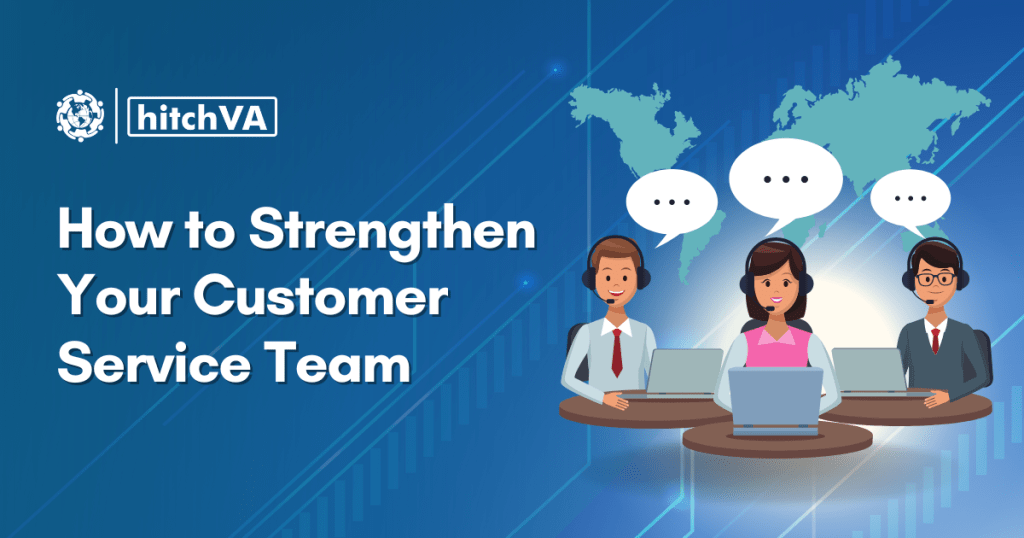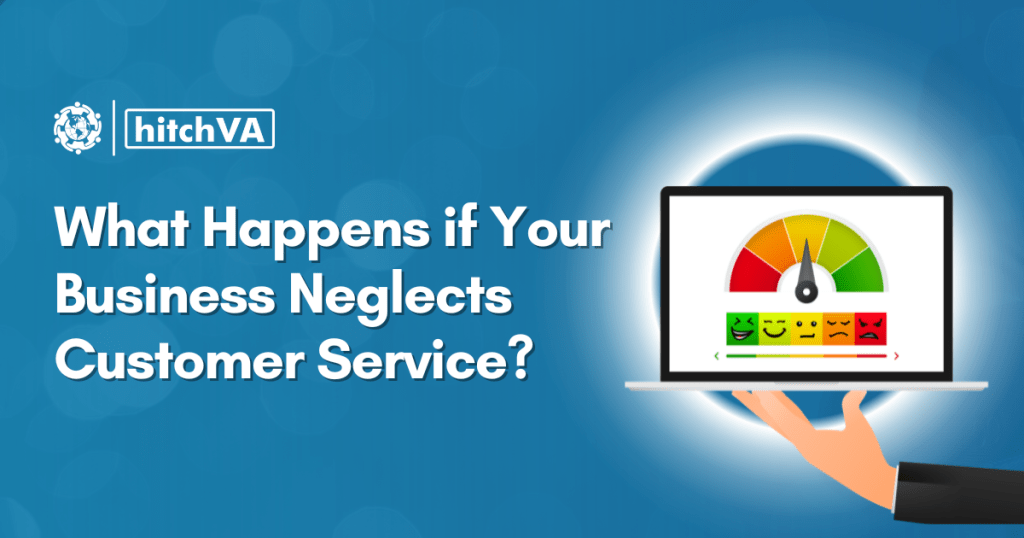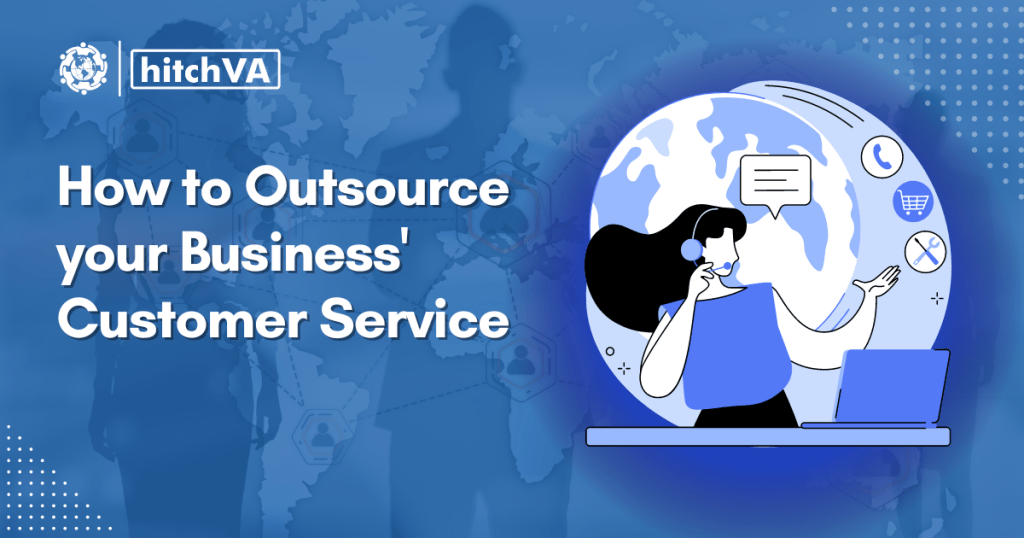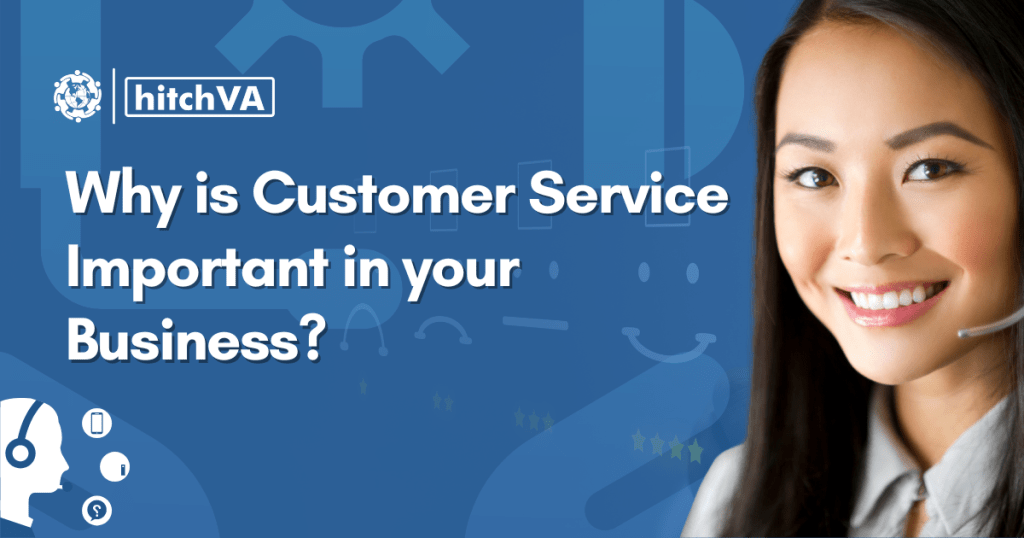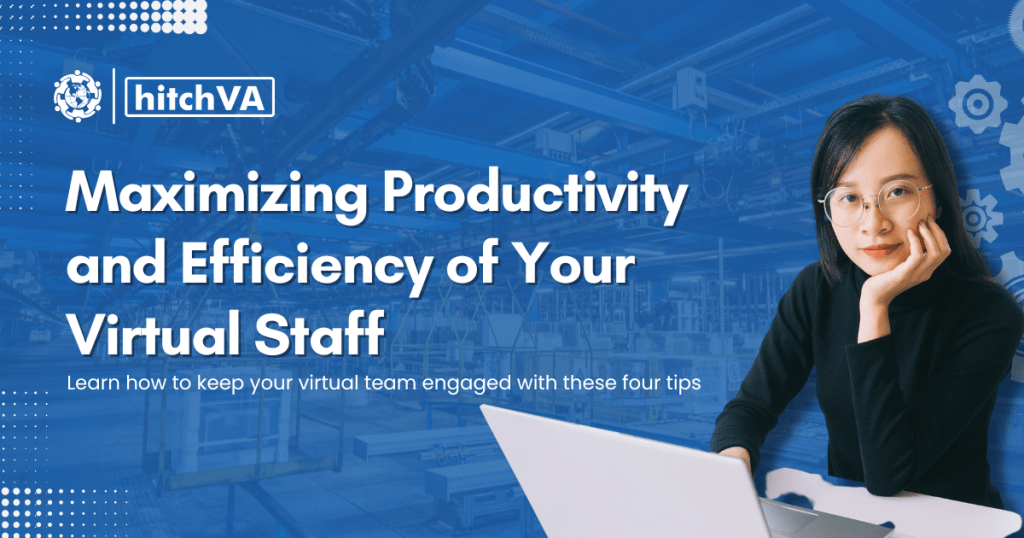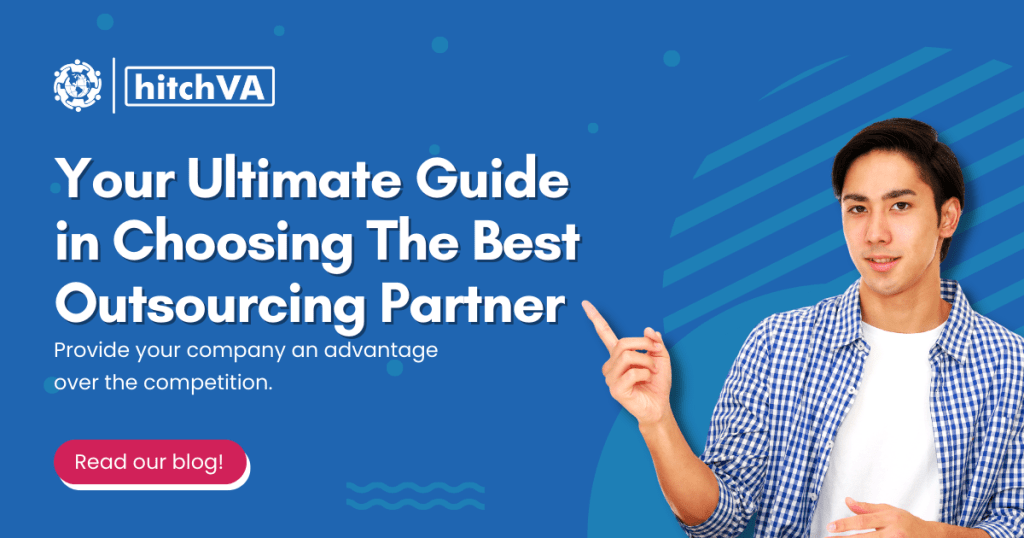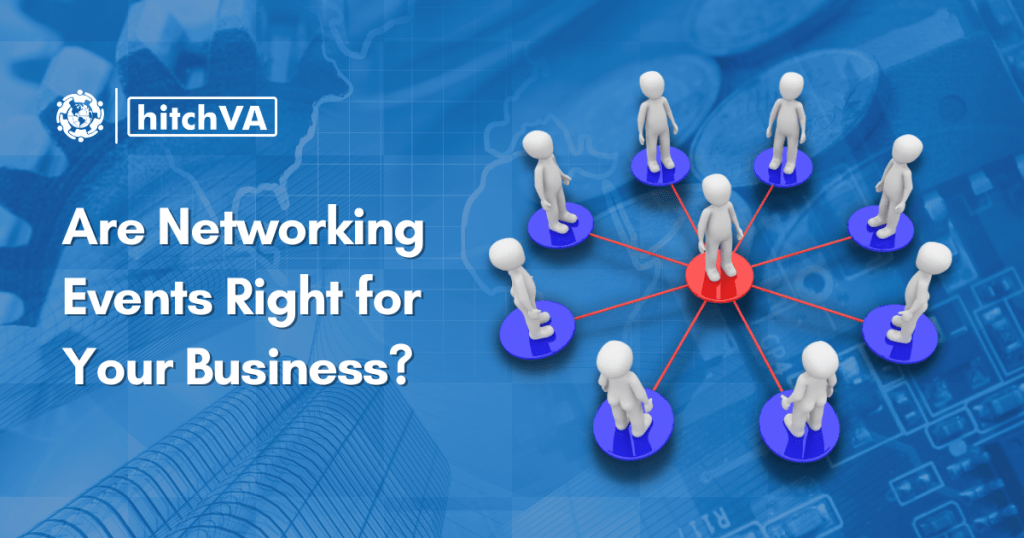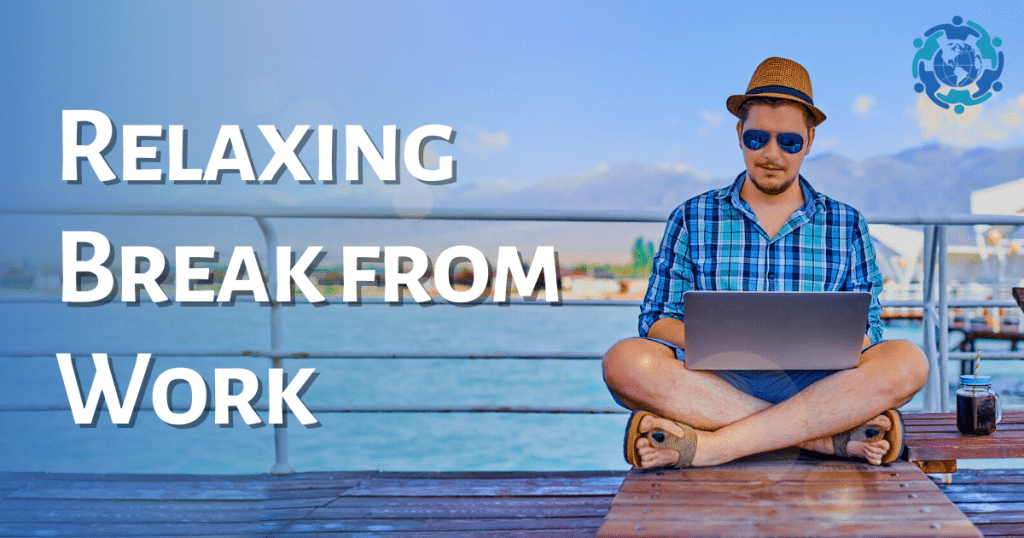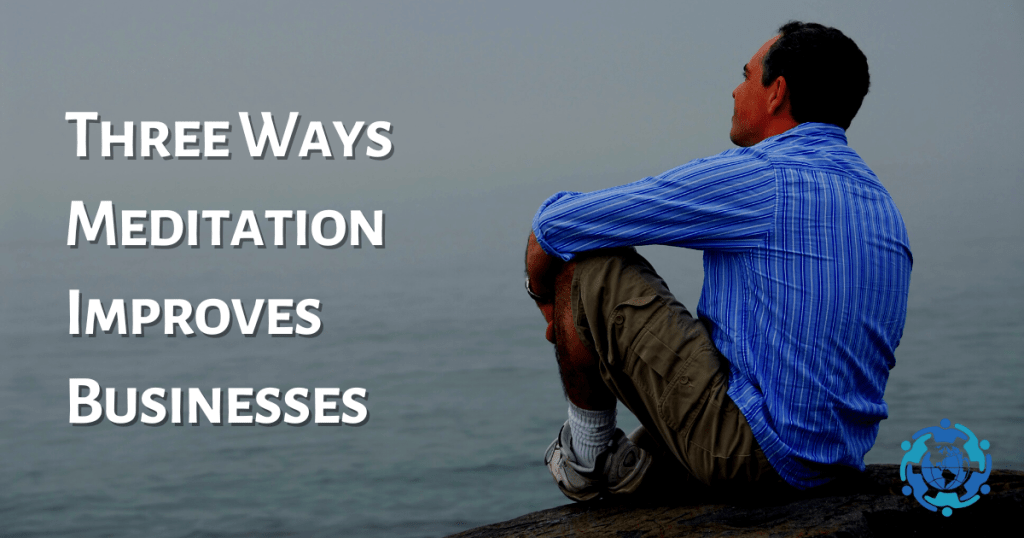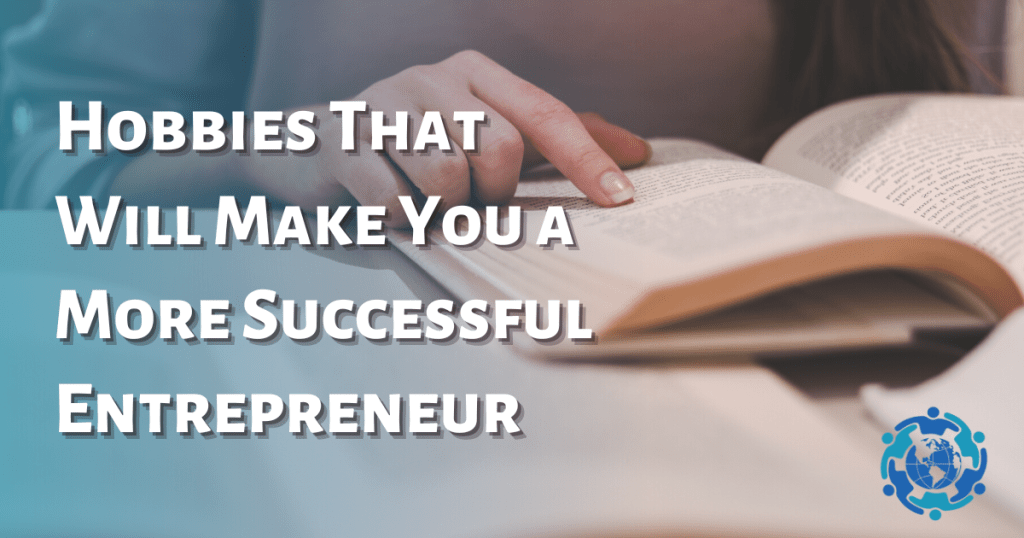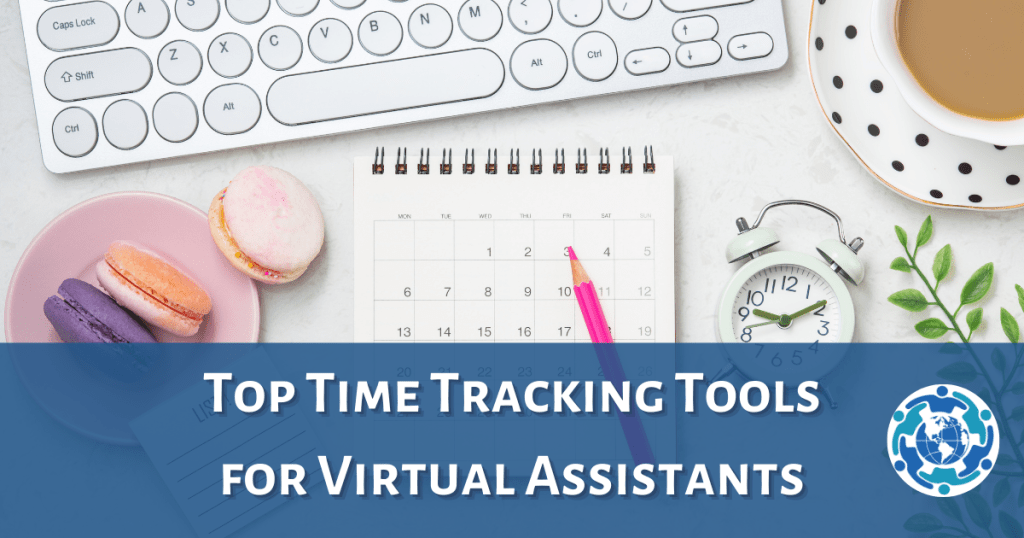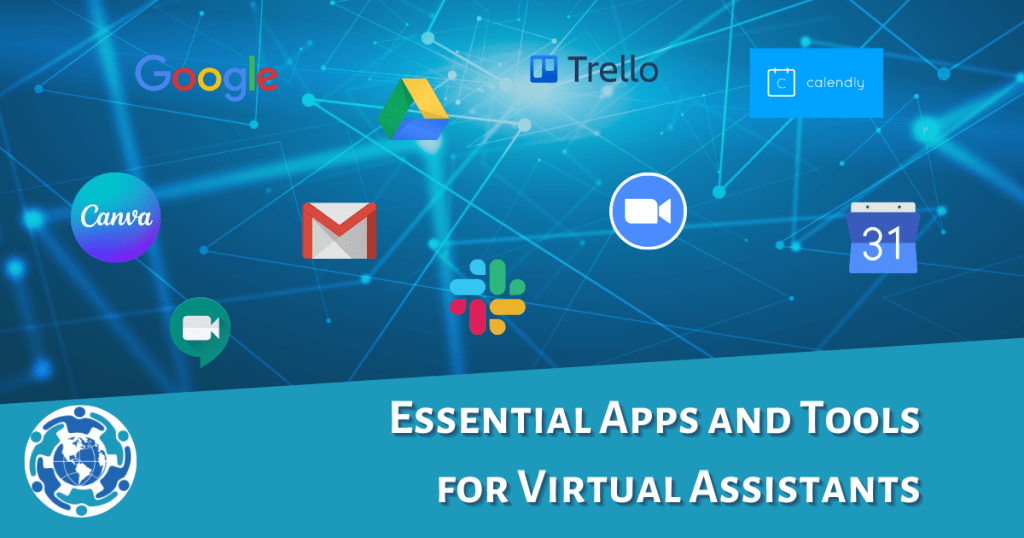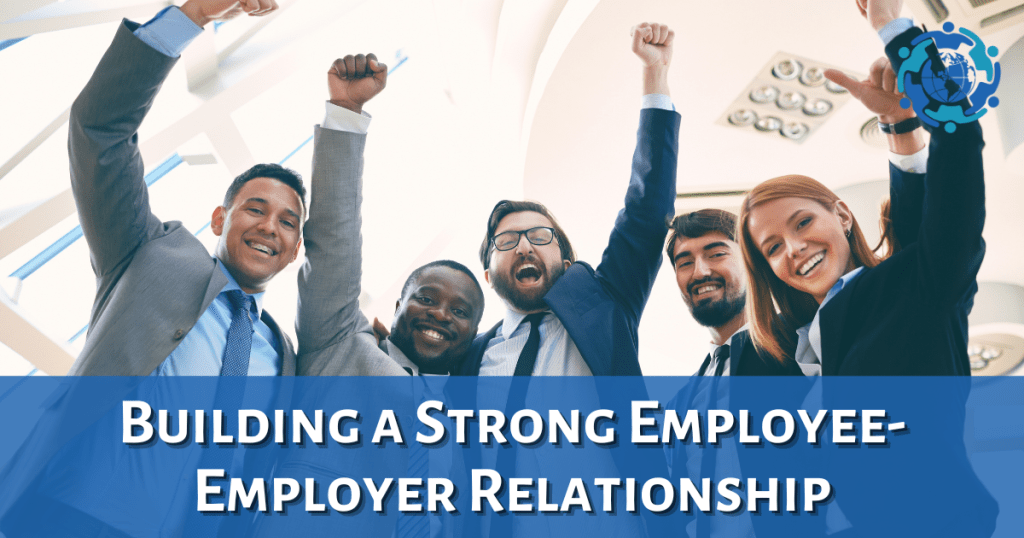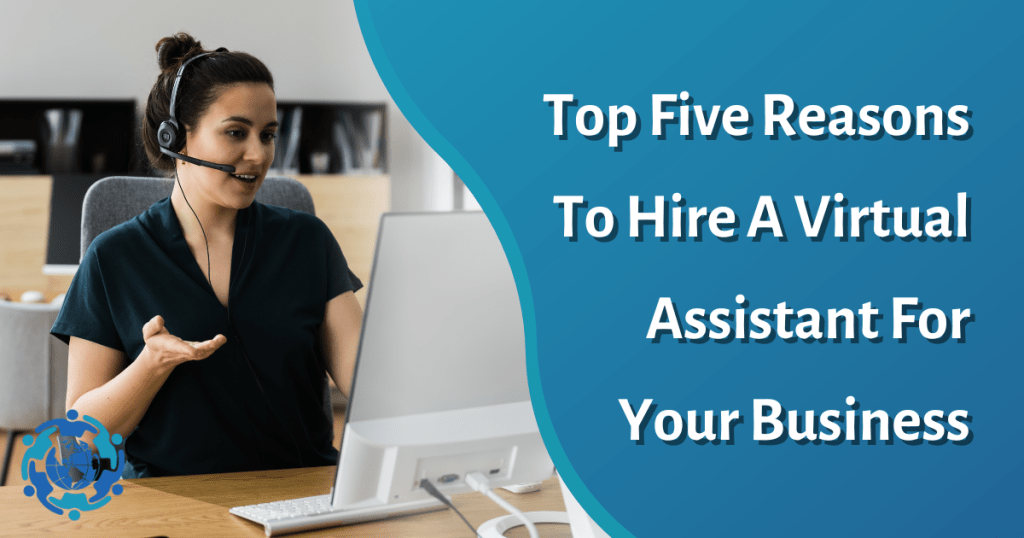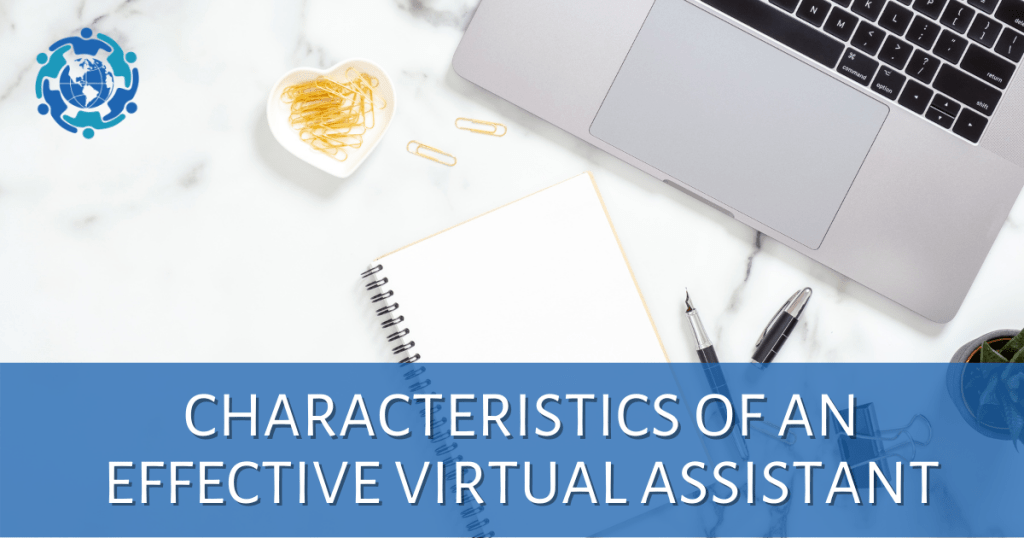A virtual assistant (VA) has responsibilities for a variety of activities, some of which are time-consuming and even difficult to complete without the necessary tools. Fortunately, we live in an era where we have access to an unlimited set of resources to assist us in organizing our lives.
Here are some of the widely used virtual assistant apps and solutions that you can take advantage of:
Google Workspace
It provides a number of useful tools that can help you with your job in a variety of ways. Google Meet, Google Drive, and Google Calendar are just a few of the apps available. Google Meet, like Zoom, is a video communication platform. Google Drive is a cloud-based storage solution for documents, spreadsheets, and presentations. Google Calendar is linked to your Google account, allowing you to access it from any device.
In general, Google Workspace is a platform that allows you to quickly share resources and work with anyone. As a bonus, it is user-friendly.
Note: It is free and available to everyone. However, Google Workspace includes some features that were previously exclusively available to paid clients.
Calendly
It is a meeting scheduling tool that allows you to send personalized meeting links without having to coordinate calendars. It allows users to connect Calendly to their own calendar apps, such as Google Calendar. Calendly is a fantastic tool for reducing the stress of coordinating with clients and coworkers. It reduces back-and-forth messages giving you more time to spend on the other things that require your attention.
Note: When you only need the basics, this tool is always free, but you can’t set different meeting types in the free version. When you need advanced scheduling automation, customization, integrations, and to align on a scheduling strategy and collaborate successfully, you may incur charges.
Trello
Trello is a fantastic project management tool that helps you organize your projects into several categories. Tasks are broken down into boards, cards, and steps. You can arrange a group by giving it boards that correspond to its tasks. Trello’s ability to collaborate with other people reduces the quantity of emails in your inbox significantly.
Note: It is free and open to everyone, and even the free version of Trello allows you to be a pro.
Slack
Slack is a communication tool with channels that you can organize by topic or project and send private messages to others in the workplace. It permits a more relaxed mode of communication. Both desktop and mobile versions of Slack are available.
Note: You can use Slack for free with some restrictions or subscribe to a premium account to gain access to more features.
Zoom
It’s not always enough to communicate via email or text messaging. For long-distance face-to-face conversation, Zoom is an excellent choice. They also have a mobile app that is useful for holding meetings while on the go.
It helps you to make the best use of this space by providing a location for meetings and even virtual events. It’s almost as if you’re in the room with everyone thanks to features like share your screen, whiteboards, and built-in recorders.
Note: Their free edition allows you to host meetings for up to 100 participants for up to 40 minutes. However, more features are available in paid subscriptions.
HoneyBook
It is a customer relationship management software that combines project management, client communication, and invoicing into a single platform. It contains an integrated contact book that makes it simple to keep track of clients. It also comes with an integrated calendar, to-do list, and project list to help you stay organized.
Note: After a free 7-day trial, you can choose one of the subscription options.
Canva
Canva is an excellent marketing tool. Its easy-to-use interface makes creating professional-looking graphics, posters, and presentations a breeze. You can easily create pictures, films, and animated gifs.
Note: Everyone may use Canva for free. To gain access to premium tools and content, you may upgrade to Canva
Pro or Canva for Enterprise
Now that you’ve learned about some of the top virtual assistant tools, it’s time to put them to work. These tools will assist VAs in becoming more organized and productive while also reducing the amount of time spent on projects. Working from home doesn’t have to be a hassle!