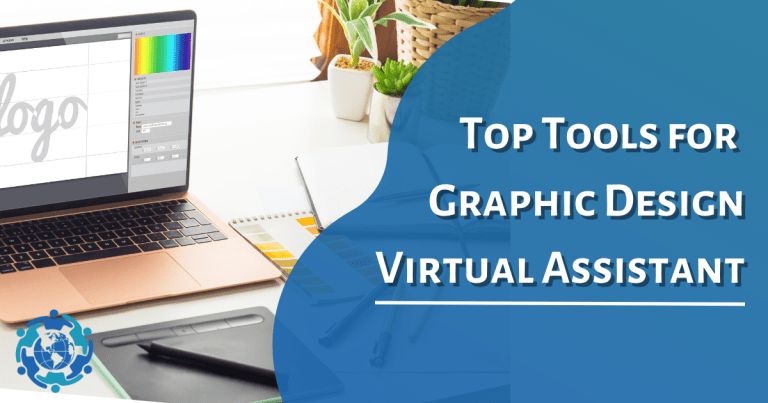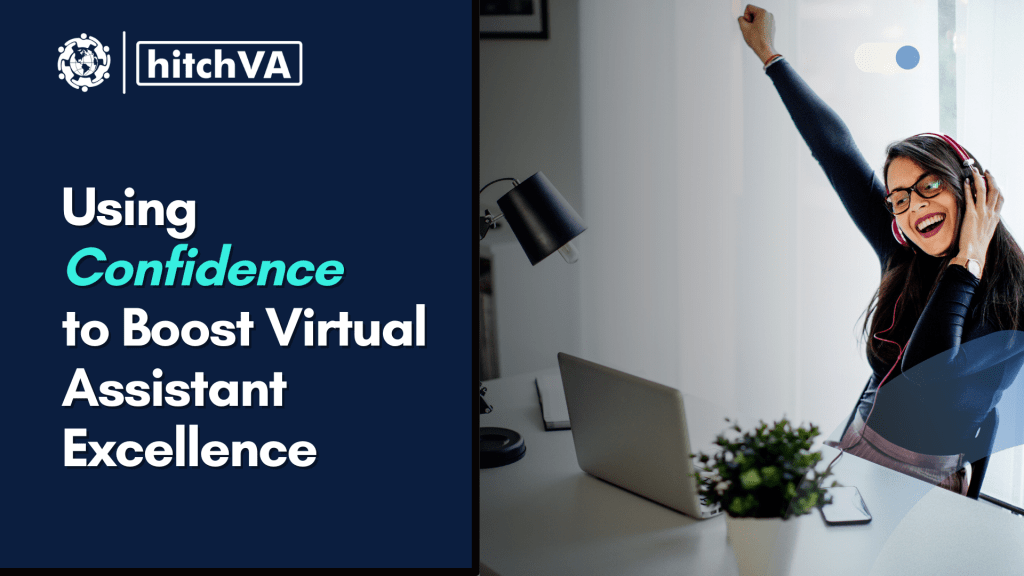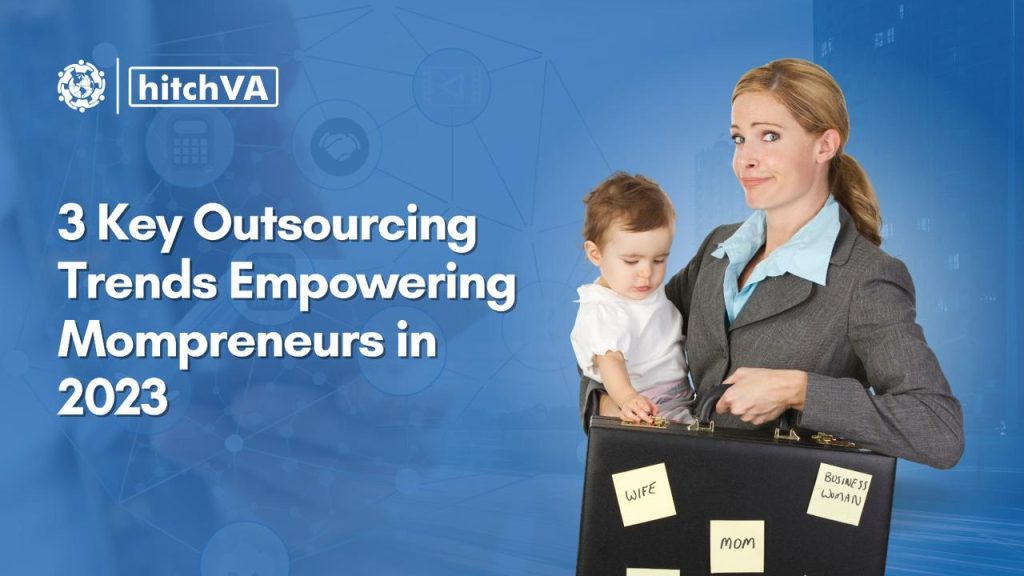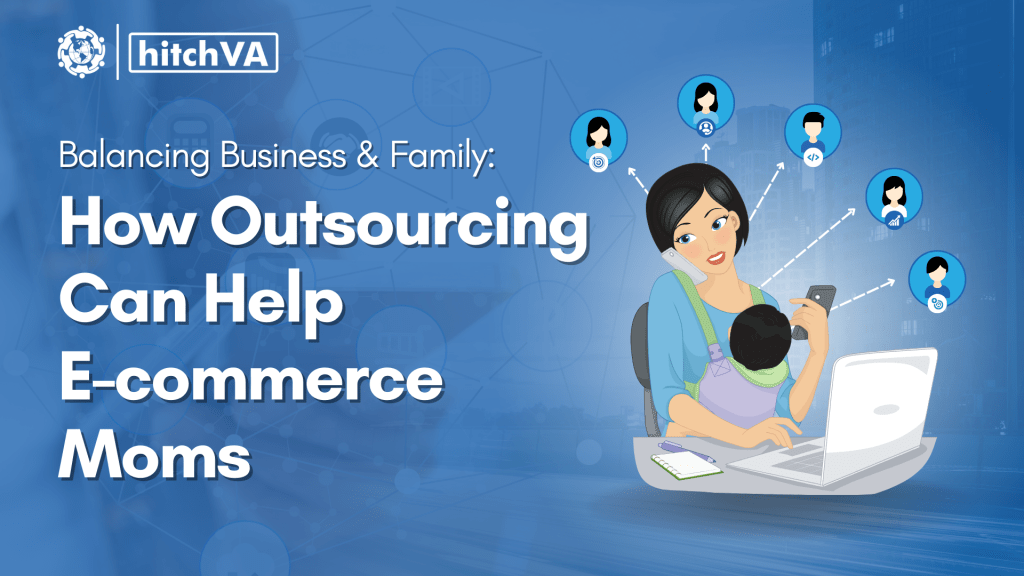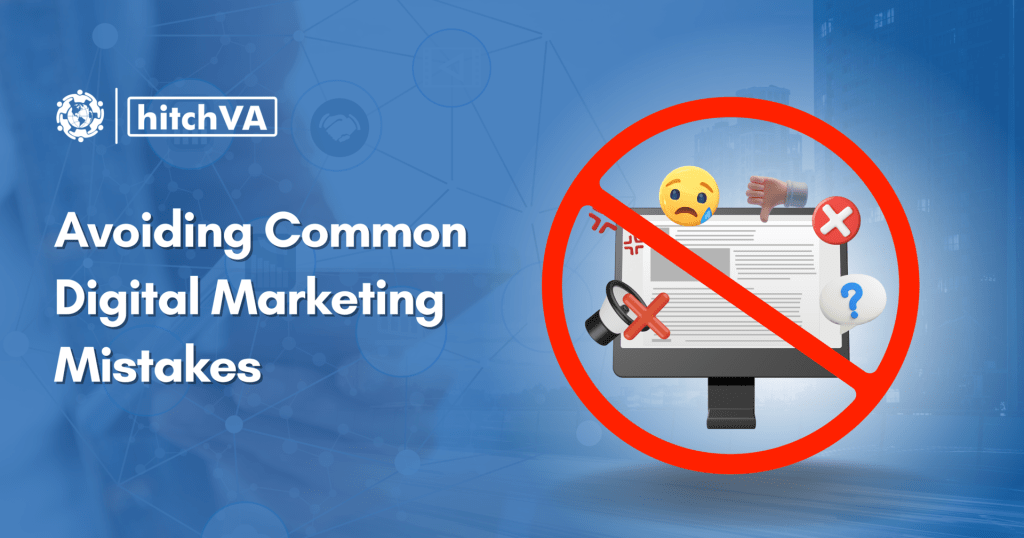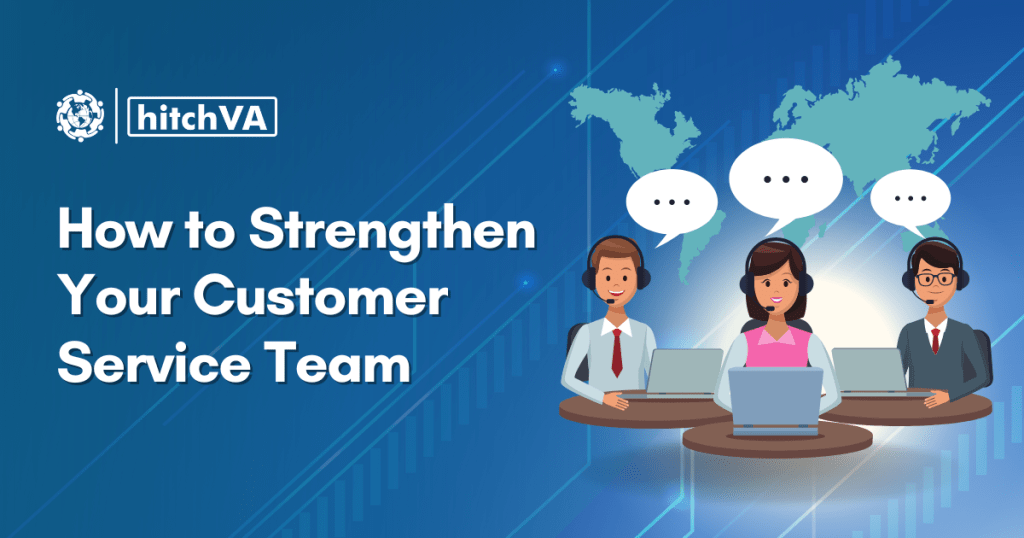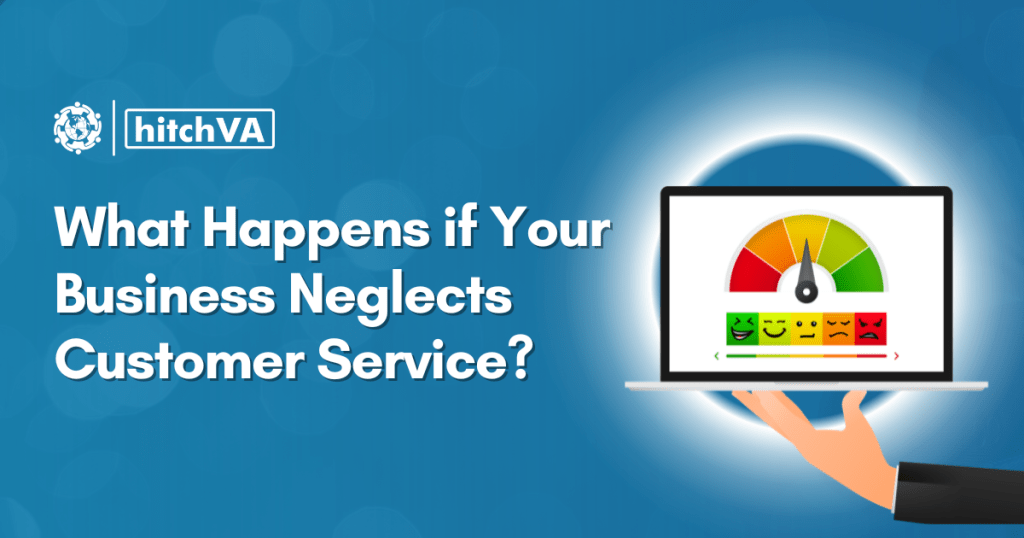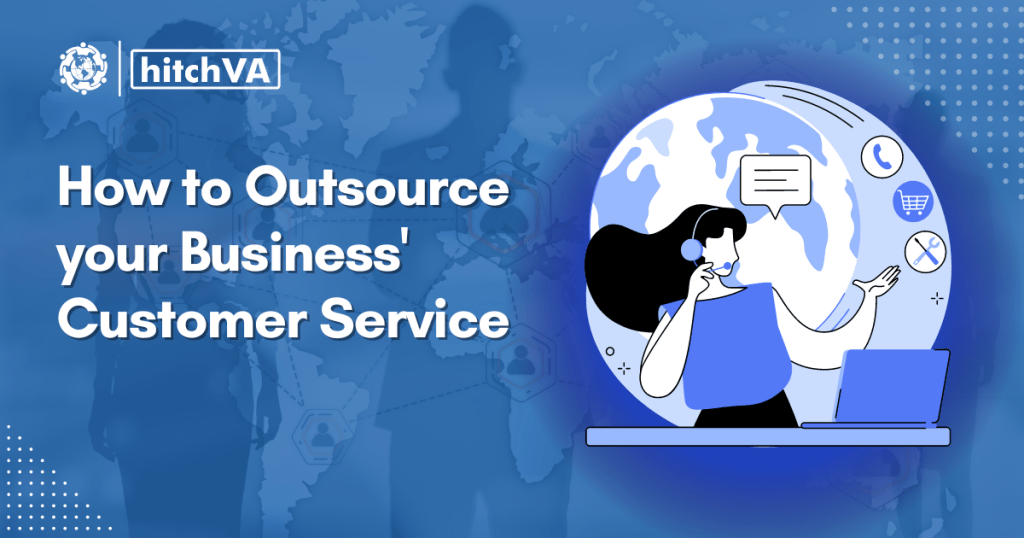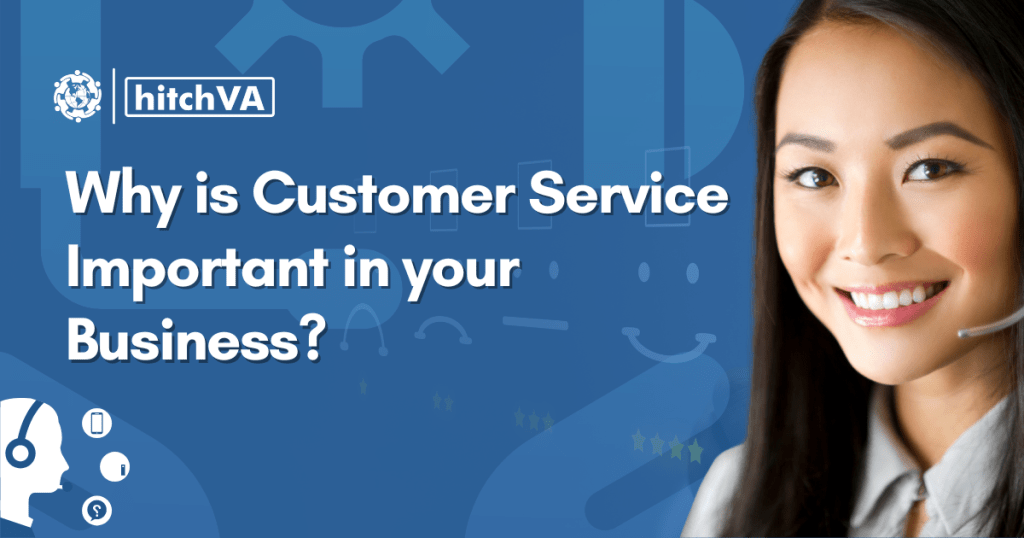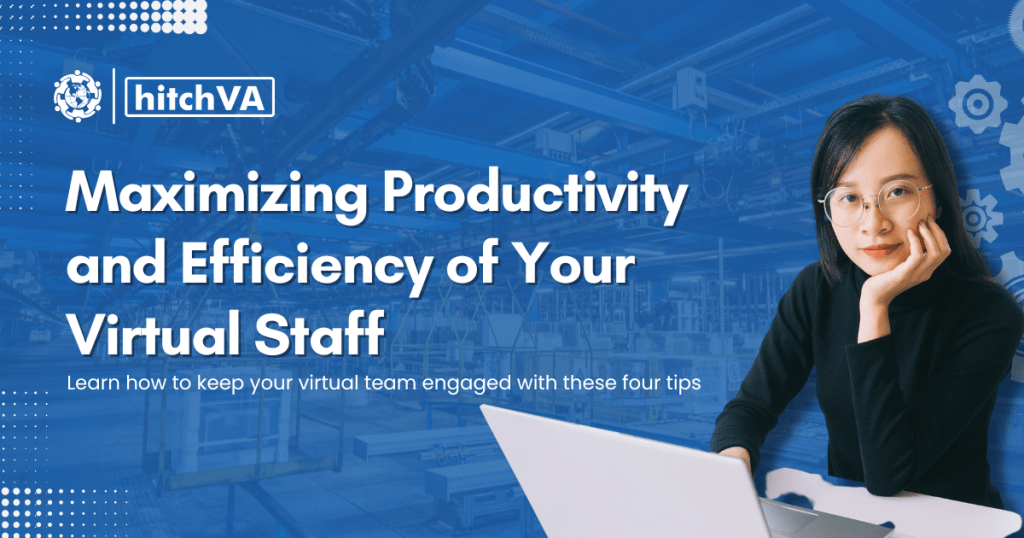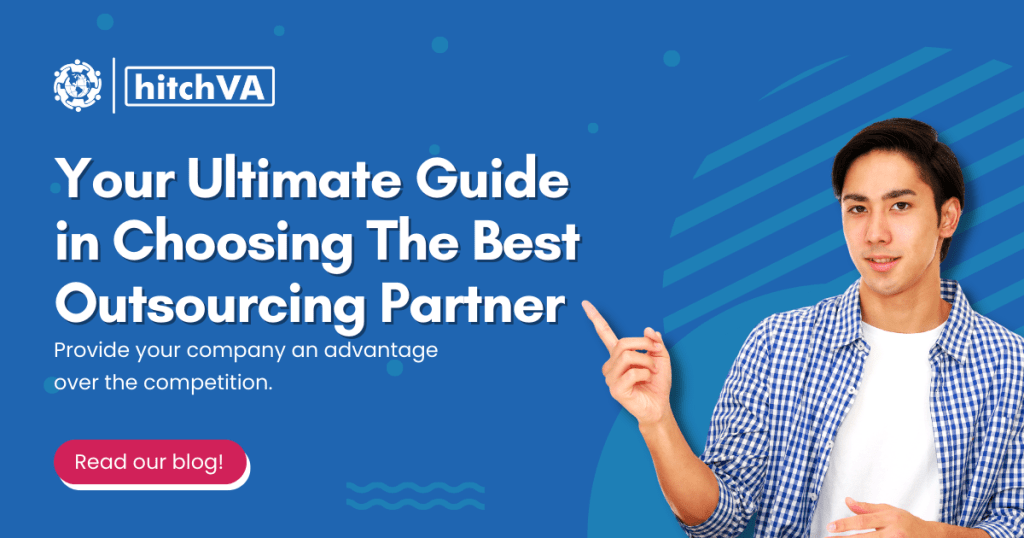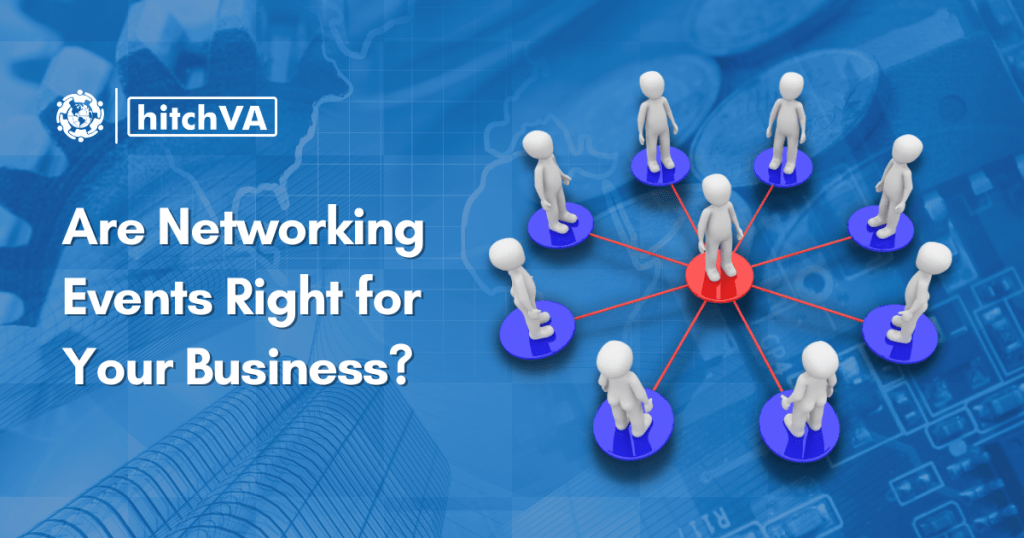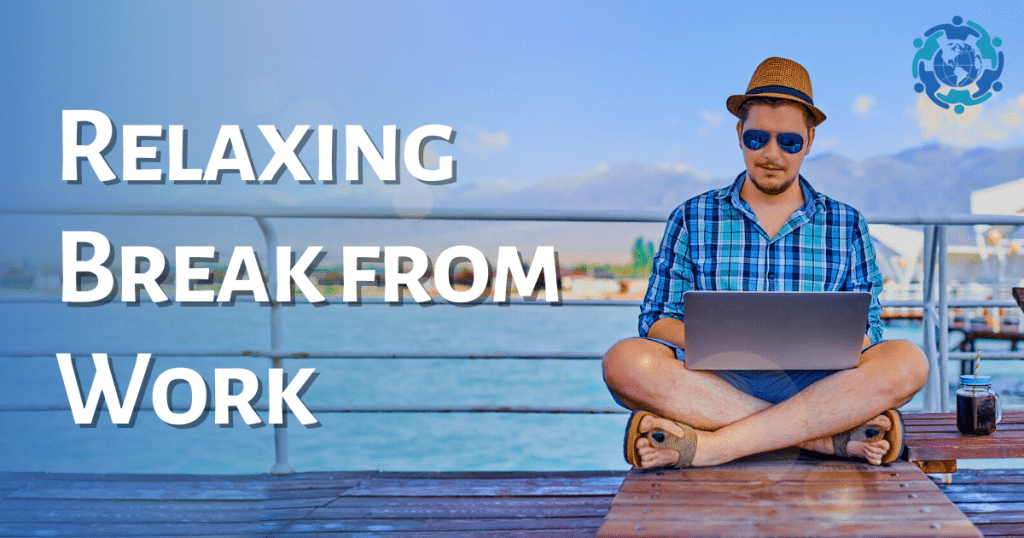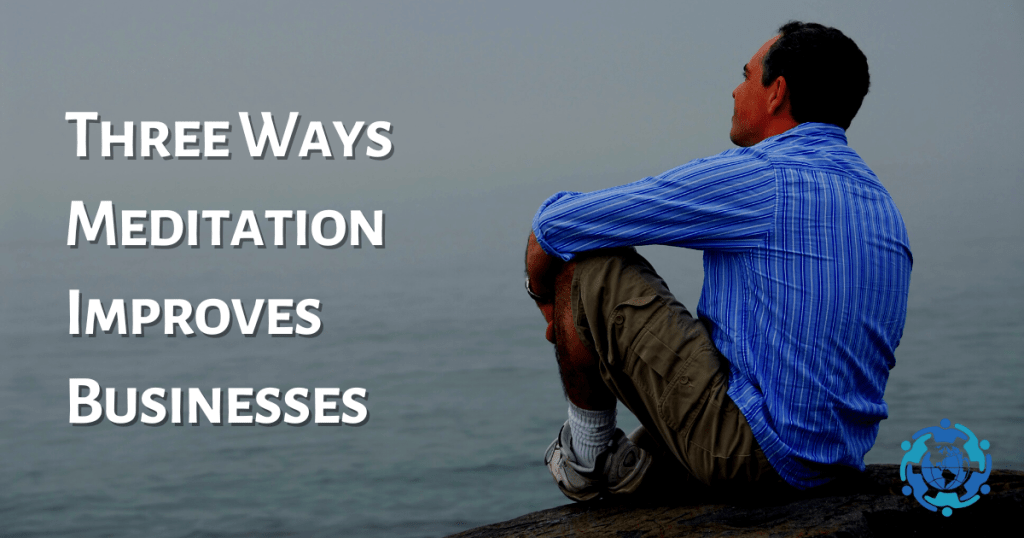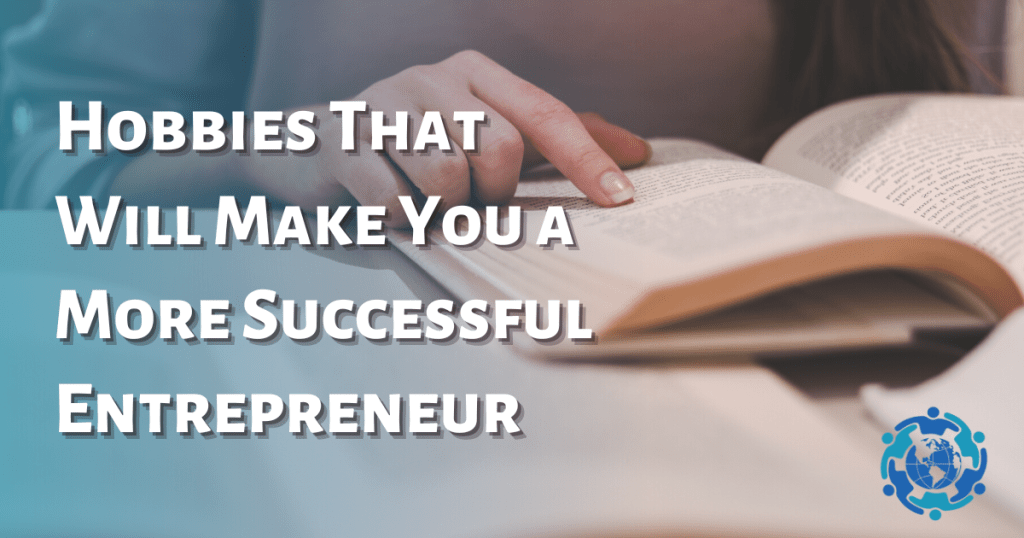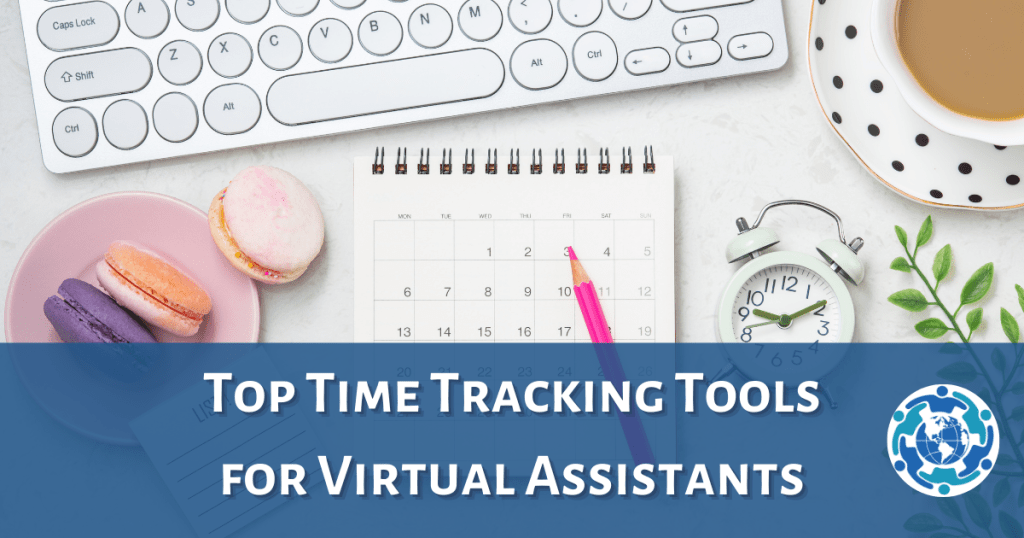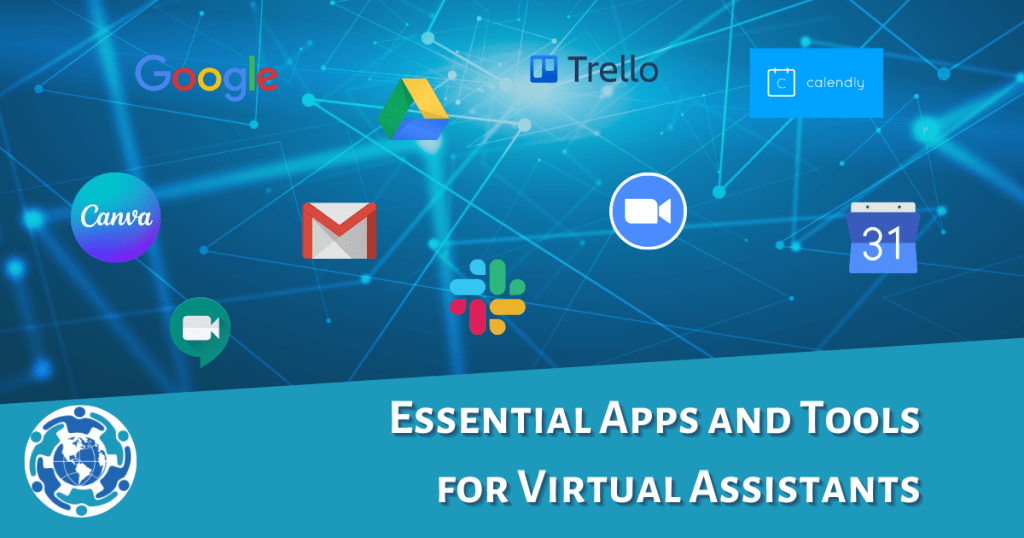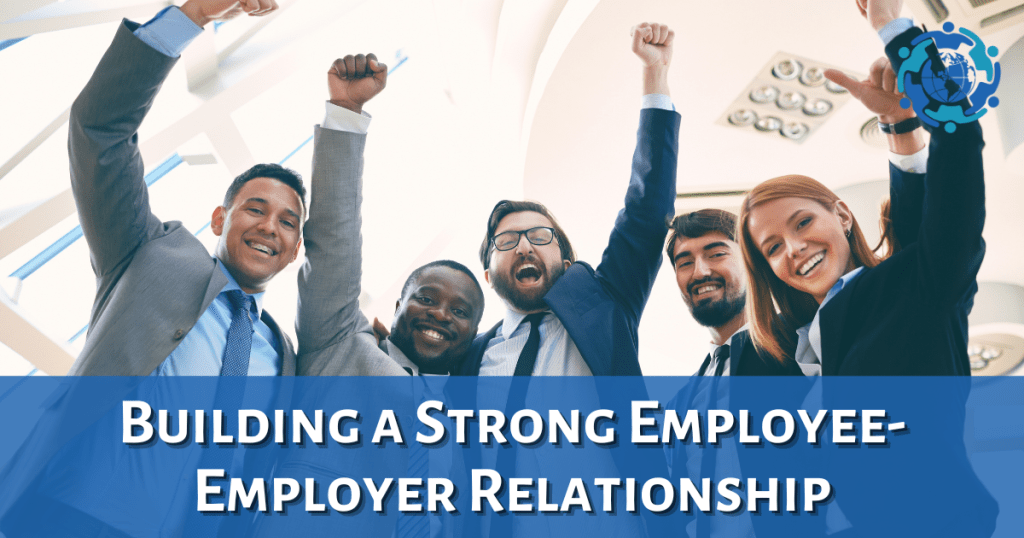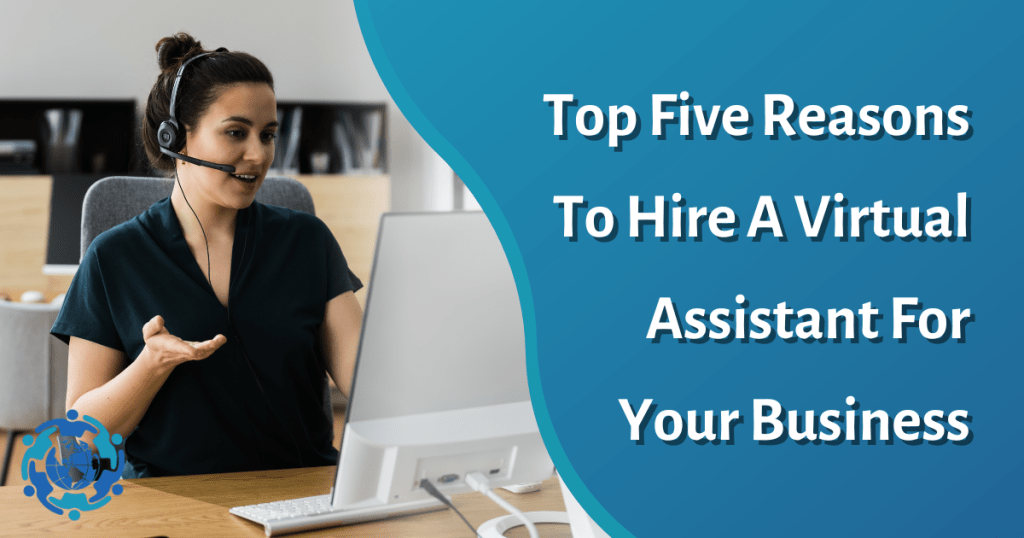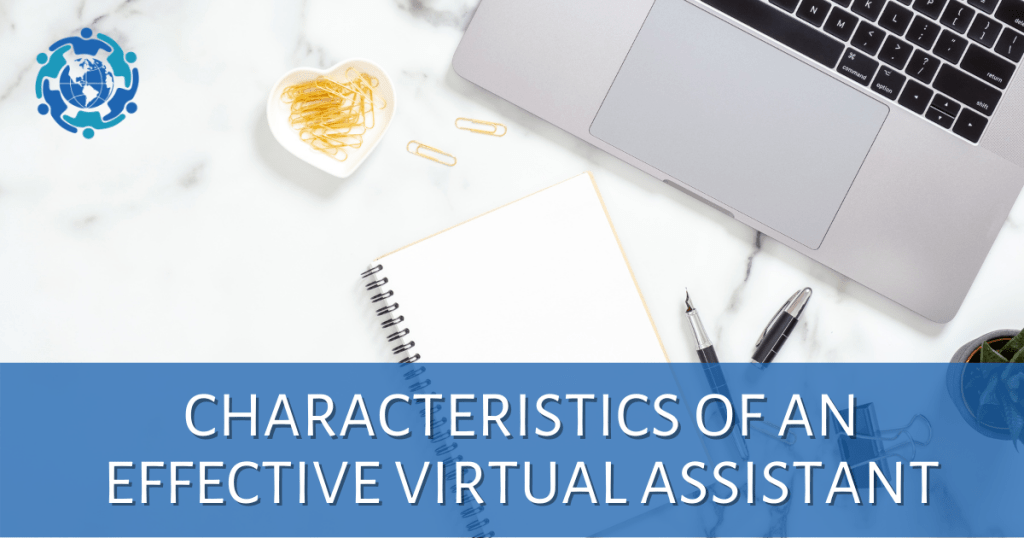A graphic tool, to put it simply, is a software application or platform that uses visual effects to enhance any content. By manipulating photos or models graphically on a computer, the correct graphic tools can help a great designer bring their design concept to life and finally generate stunning visuals.
Most graphic designers use the following graphic tools to work with raster and vector images:
Canva
The first thing you’ll need is a simple, free graphic design program to do most of your image editing. Canva is the greatest option for beginners because it has a simple drag-and-drop user interface and a large library of fonts, icons, pictures, and other visuals to choose from. Canva is well-polished, so the visuals you create with it will not appear unprofessional. Canva allows you to create logos, banners, memes, and other visuals from scratch or from a variety of pre-loaded professional themes.
Note: Everyone may use Canva for free. To gain access to premium tools and content, upgrade to Canva Pro or Canva for Enterprises.
Adobe Photoshop
Designers’ lives are no longer complete without Photoshop. Photoshop is a strong tool for producing prints and patterns, allowing you to be the best designer you can be. It includes a variety of choices, tools, and settings for graphic artists to explore new possibilities and produce more authentic designs.
Note: Photoshop is available for free, but just for seven days.
Adobe Illustrator
Adobe Illustrator allows you to manipulate 2D or 3D visuals to speed up your design process. Illustrator can be used by both professional graphic designers and digital artists to create a wide range of digital products. Variable fonts, faster document creation, easier image cropping, stylist sets to texts, stability enhancements, and a modern user experience are just a few of the exciting features that Adobe continues to add to Illustrator to make it one of the best and most useful tools for web and graphic designers.
Note: Same with Adobe Photoshop, available for free, but just for seven days. The free trial is the full, official version of the program, with all of the latest features and upgrades.
Pixlr
Pixlr is a collection of photo-editing apps that are simple to use. Pixlr, being one of the most outstanding tools for online and graphic design professionals, provides some incredible quick editing choices. Pixlr allows you to do everything from resizing your files to cropping and reshaping them. If you’re a web designer searching for a tool with simple capabilities to use when you need to get things done quickly, Pixlr is ideal.
Note: It’s a simple and free photo editor. There is no need to create an account; simply download and begin editing.
Piktochart
Piktochart is a sophisticated tool that allows you to quickly and simply create attractive and professional-looking infographics using pre-made templates and your own data sets that you can enter manually or import from a spreadsheet. Infographics are one of the best visual formats of information in a consumable fashion.
Note: Piktochart has a free version of its platform that anyone can use. You can upgrade to the Pro edition to gain access to limitless downloads, Brand Assets, and other features.
Remember that becoming a competent designer requires not just creative ideas and execution, but also the proper tools. The tools that you use depend on your objectives; you do not have to utilize every available tool. Keep in mind that tools are meant to simplify your job, not complicate it.